Interlibrary Loans
You will receive copies ordered via interlibrary loan directly by email as of Feburary 1, 2024. In order to acces your PDF files within a period of 30 days you also receive a dowload link including the specific access data. The ordering process is not altered in any way.
Attention: Has your email address changed? Please inform the information (information@ub.uni-frankfurt.de), in addition to the change in your library account. This is the only way the new address can be adjusted in your interlibrary loan account.
Books not in stock at the University Library Frankfurt, including the University of Applied Sciences Frankfurt as well as the Library of the Sankt Georgen Graduate School of Philosophy and Theology, are available via interlibrary loan from other libraries.
Prerequisites: Set up an interlibrary loan account
This service is not free of charge. Please set up an interlibrary loans credit account at one of the following libraries in person. All further steps can be completed online at home:
- Library of Law and Economics (BRuW)
- Library of Social Sciences and Psychology (BSP)
- Library of Linguistics and Cultural Studies (BSKW)
- Central Library (ZB)
- Library of Natural Sciences (BNat)
- Medical Library (Med HB)
As of January 1, 2026, fee payments can no longer be made at the counters of the Bibliothekszentrum Geisteswissenschaften (BzG). However, this option will still be available at all the aforementioned locations, as well as at the payment machine in Q6 on the 3rd floor.
Please make sure enough money is deposited on your interlibrary loan account. Each interlibrary loan order is charged with at least 2.00 euros. Any remaining assets willl be reimbursed when you dissolve your account. In case of international interlibrary loan orders, at least 8,00 € for each volume (or 20 pages) plus additional cahrges (e.g. postage) will be deducted.1. Step
Go to: https://portal.hebis.de
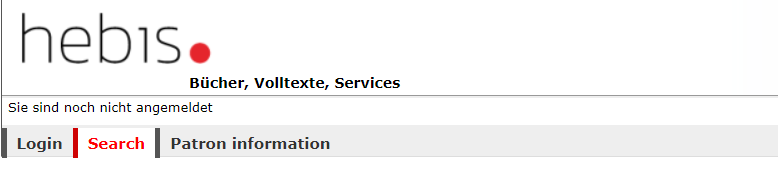
Select REGISTRATION in the navigation bar, then select your home library, enter your user ID and password and click on REGISTER: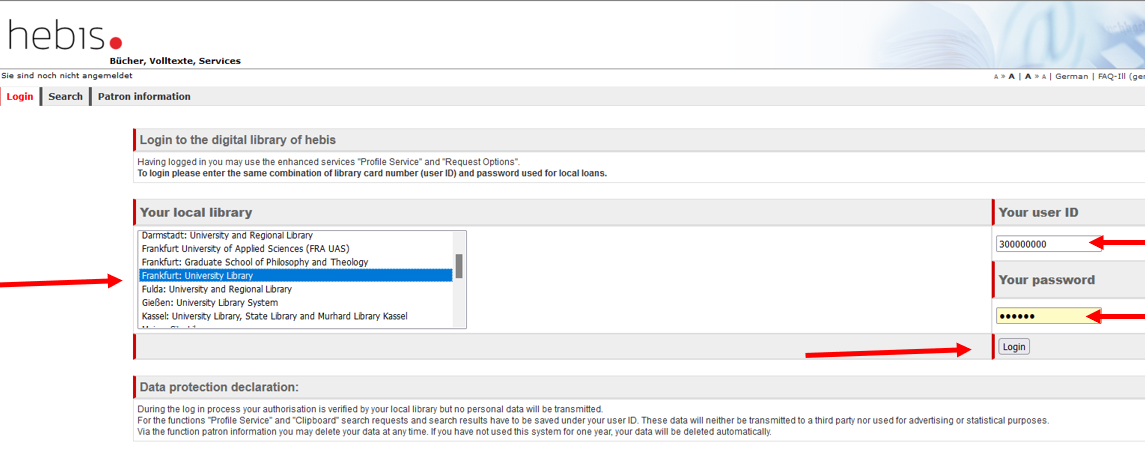
2. Step
Enter search terms and start search:
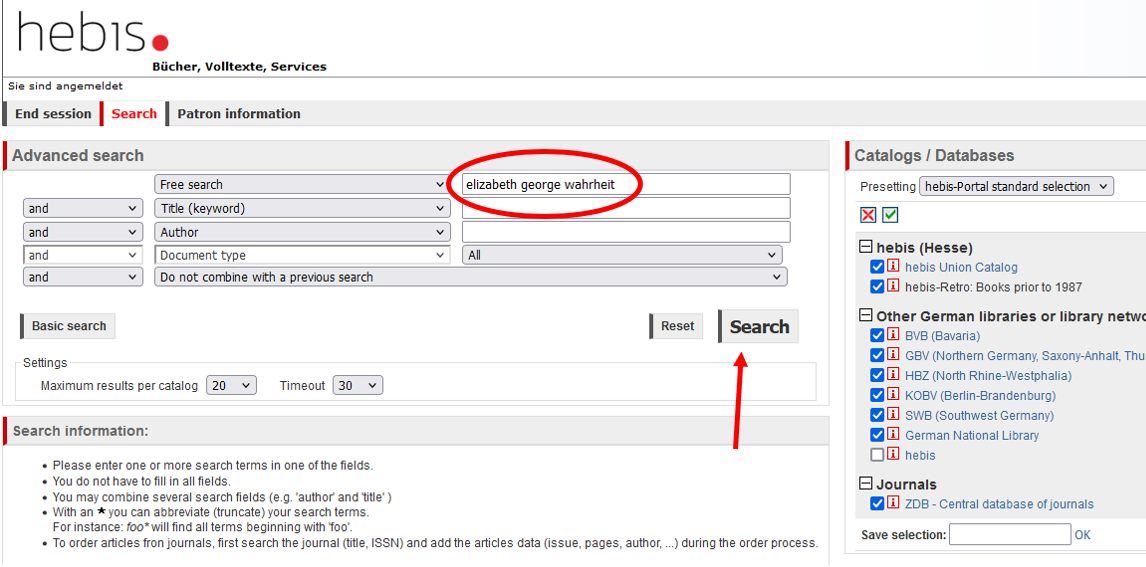
3. Step
Select the desired title in the search results and start the order process:
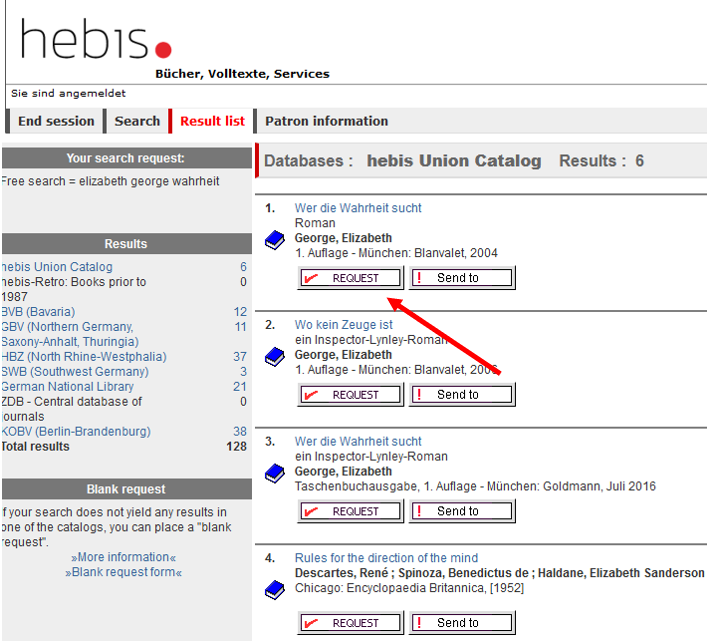
4. Step
Confirm interlibrary loan order and lump sum:
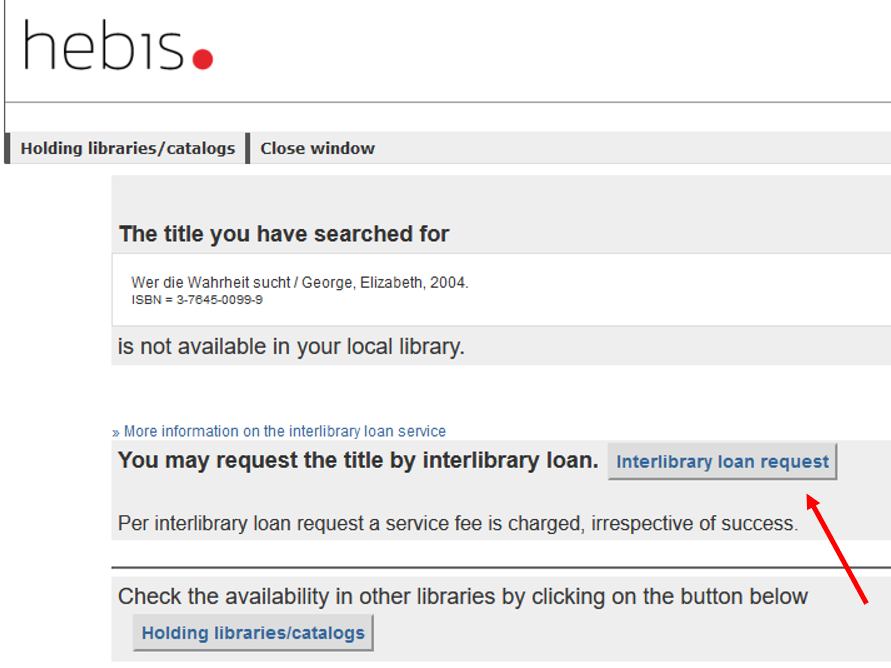
5. Step
If necessary, add order details:
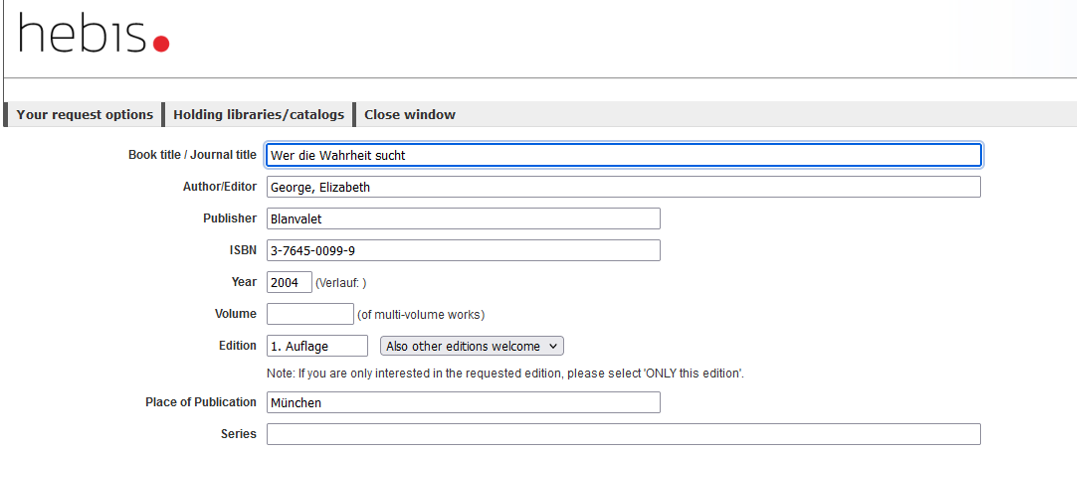
6. Step
Complete the information on the cost absorption and exclude use for commercial purposes, enter your password and send the order:
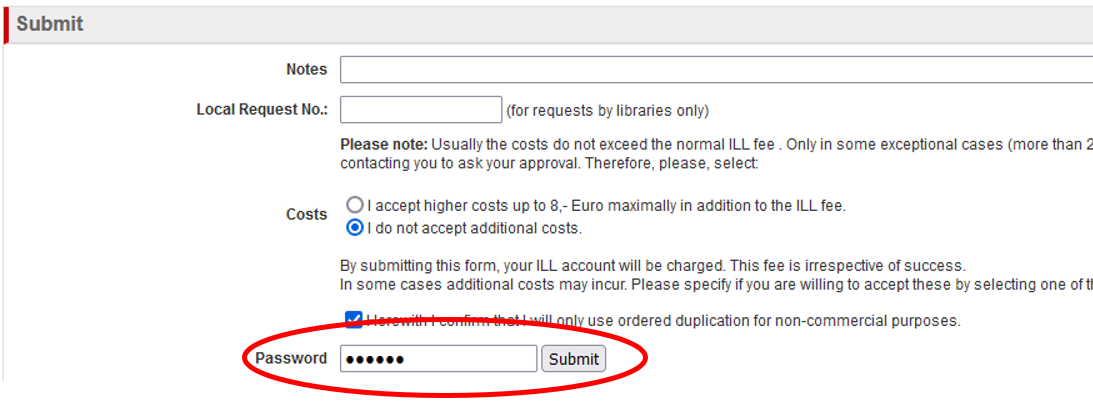
7. Step
Your order will be confirmed:
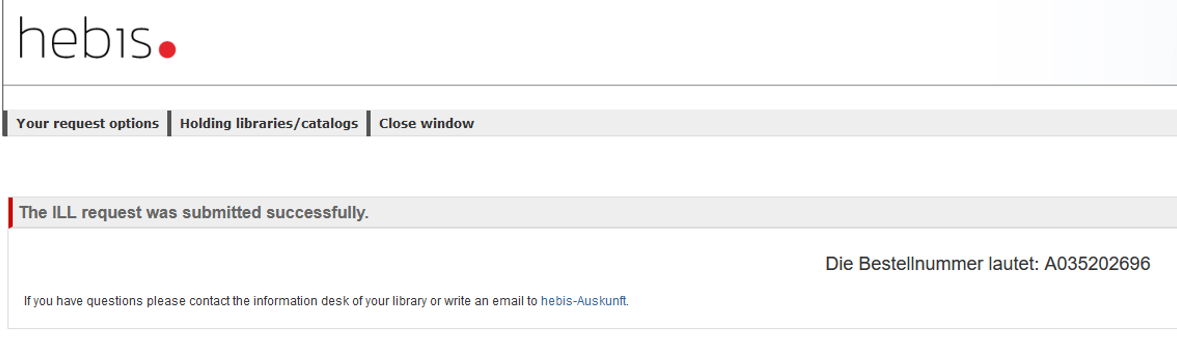
The ‘User data’ tab gives you an overview of your interlibrary loan requests and their processing status.

Free order
If the required literature is not listed in the HeBIS portal, you can still order online. To do this, click on »Free order« in the HeBIS portal.
1. Step
Go to: https://portal.hebis.de
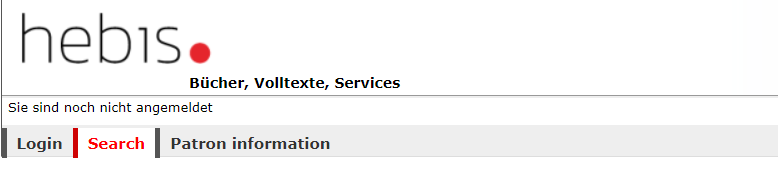
Select REGISTRATION in the navigation bar, then select your home library, enter your user ID and password and click on REGISTER: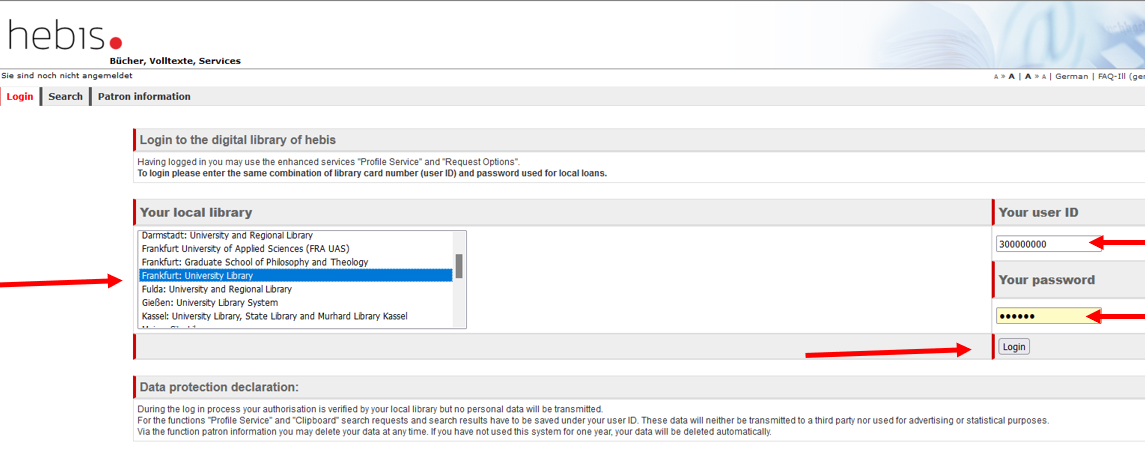
2. Step
Search for the journal title (e.g. with the ISSN) and not the title of the article.
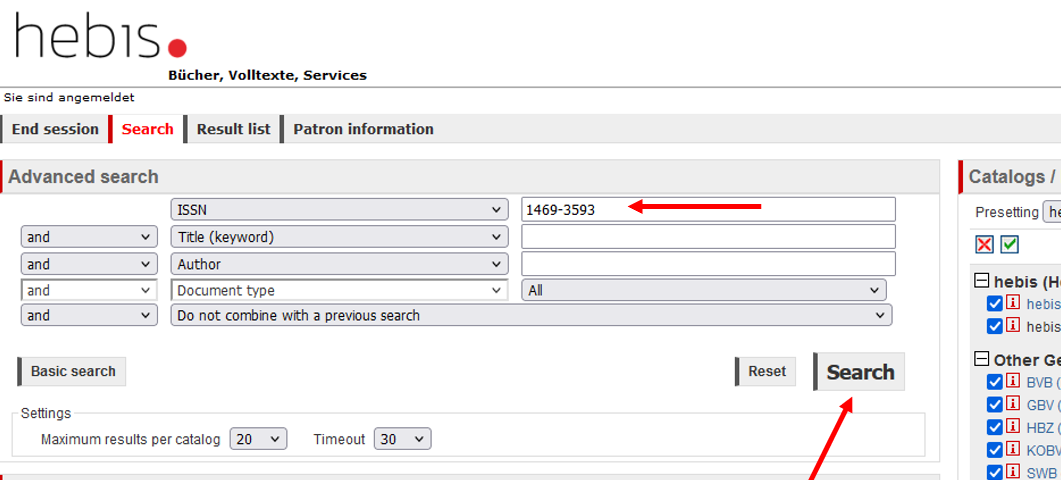
3. Step
Select the hit that contains the article you are looking for. For electronic journals click on ‘Full text’, for printed journals click on ‘Order’.
Note: Pay attention to the journal year.
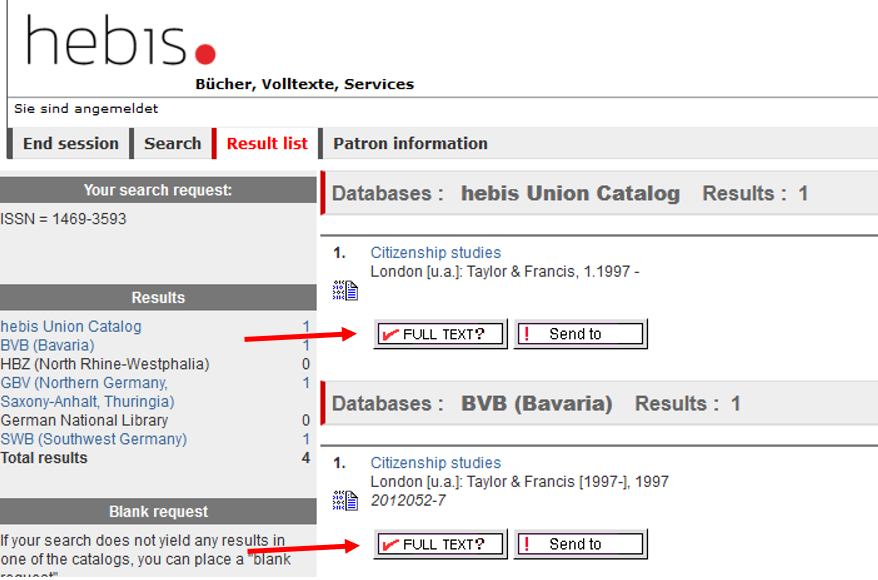
4. Step
Enter the required data in the following input mask and click on ‘Order selected volume/vintage’.
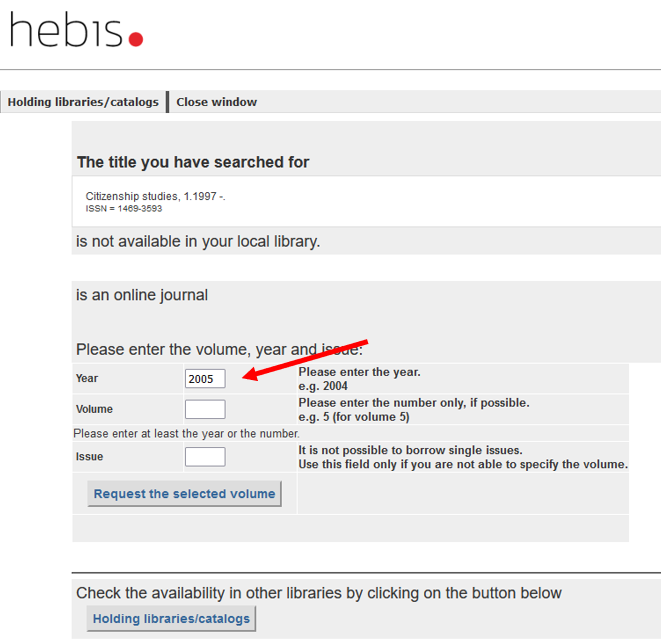
5. Step
Click on ‘Order interlibrary loan’.
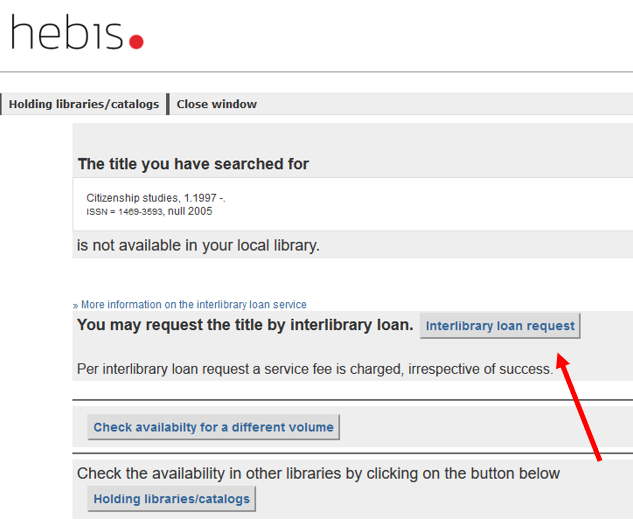
6. Step
Enter the essay data in the particular fields and send the order.
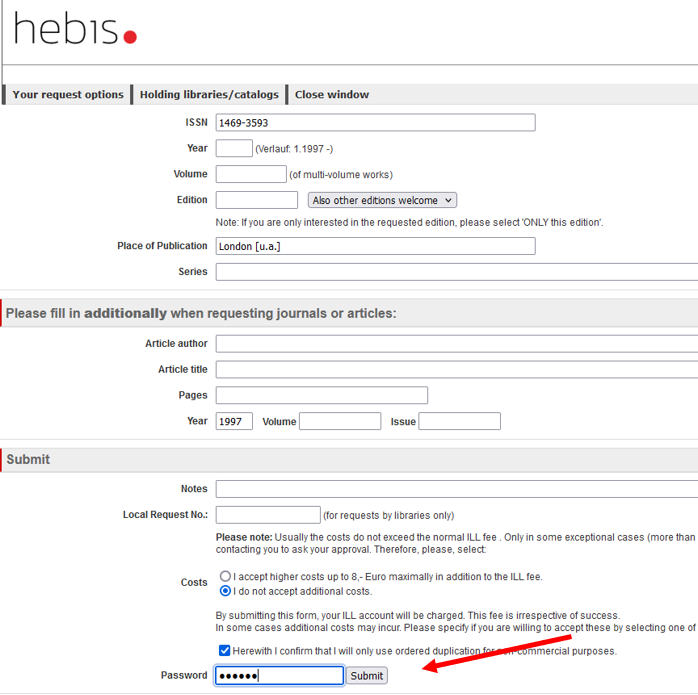
You can check the progress of your request at any time via your user data. Once you have successfully registered click on data/ILL and then follow the link "Show ILL-data" (Inter Library Loan)
By clicking on the order shown the corresponding data progress will be displayed.
Your interlibrary loan data in the portal:

An email message is sent when books become available. Please ensure that your user data in the OPAC are regularly updated so that we can reach you. If you don´t have a mail address you can receive notification by post.
The loan period is determined by the lending library. Most books are available for four weeks. A renewal must be requested in time. Please complete the following form and send it via email fernleihe[at]ub.uni-frankfurt.de. Please note: Since the lending library has to be contacted, it may take a few days to process your request.
In the event that the lending library denies renewal, the books must be returned.
Please check the loan period in your library account.
Interlibrary loans can be returned at any campus of Goethe-University.
Setting up/charging interlibrary loan accounts for institute cards
With an official letter (letterhead of the institute, signature of the person responsible - see sample letter) you can request the creation or top-up of an interlibrary loan account. This letter can be sent either:
- by e-mail attachment to information[at]ub.uni-frankfurt.de
- or sent by internal mail to:
Universitätsbibliothek Johann Christian Senckenberg,
Zentralbibliothek, Information
Freimannplatz 1
60325 Frankfurt am Main
Sample letter
- Setting up an interlibrary loan account for institutes

- Posting an interlibrary loan account for institutes

Any more questions?
More information available General Information on Hebis Online Interlibrary Loans.
 UB Frankfurt: Giving interlibrary loan
UB Frankfurt: Giving interlibrary loan
If a book is not available in your home library, you can request it from us via interlibrary loan. Local users have priority over users from other libraries.
Zurück zum Seitenanfang
zuletzt geändert am 19. Dezember 2025
